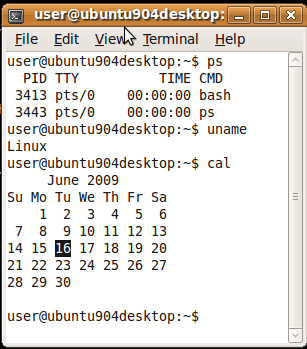Feliz año nuevo. Most Content Management Systems (such as Drupal & MODx) work in conjunction with (require) a database. So do blogs (such as Movable Type) & forums (such as SMF).
MySQL is the world's most popular database software for web-based applications (.. such as CMS's & blogs & forums). It's what I use. It's the only database system I've ever used.
 The Rad VPS (« physically located downtown Chicago) uses the cPanel/WHM control panel to help administer the site. cPanel makes it stupid-easy to create a new MySQL database.
The Rad VPS (« physically located downtown Chicago) uses the cPanel/WHM control panel to help administer the site. cPanel makes it stupid-easy to create a new MySQL database.
You simply » enter a descriptive name for your new DATABASE (such as » rad_modx) and click the button labeled 'Create Database.' cPanel talks to MySQL and creates the database for you. Viola! Done. Too easy.
To use your new DATABASE, you'll also need to create a USER (such as » rad_modx, conveniently same as the database_name). Give this USER a password and click the button labeled » 'Create User.' Voila! Done creating new USER.
Lastly you need to assign a particular USER to a particular DATABASE. You do this by selecting both from their respective drop-down menus (one lists all available DATABASES, the other all possible USERS) and clicking the button labeled 'Add.'
Then you assign to this USER the appropriate PRIVILEDGES (normally ALL) necessary to perform the database functions. Click the button labeled 'Make Changes' and you're done. Voila! As if this weren't easy enough, cPanel even has a wizard to walk you thru these steps.
 So, in order to configure a database to work with a particular web application (such as Drupal or MODx), you need 3 pieces of info:
So, in order to configure a database to work with a particular web application (such as Drupal or MODx), you need 3 pieces of info:
- database_name
- user_name
- user_password
Couldn't be easier. Tho I sometimes forget the final step of actually assigning the USER to the DATABASE (after creating both). Creating new DATABASES is not something I do on a regular basis.
RADIFIED currently uses 5 databases. Three for the blogs » 1-each for the 3 different versions of Movable Type I have installed .. based on v263 (installed 2003), v335 (installed 2007) & v432 (installed 2008). Another for Drupal (2008). And 1 for MODx Revolution (beta5), which I installed a few days ago.
The Rad forum, which uses YaBB, doesn't use a database. (At least not yet.) Might be worth noting here that Movable Type, Drupal, MODx & YaBB are all OPEN SOURCE (better than free) .. as is MySQL.
While installing MODx a few days ago, I noticed they include an option to test your database connection & credentials .. to see if MODx can access it okay.
 Copy-n-paste snippet (minor Rad-editing for brevity):
Copy-n-paste snippet (minor Rad-editing for brevity):